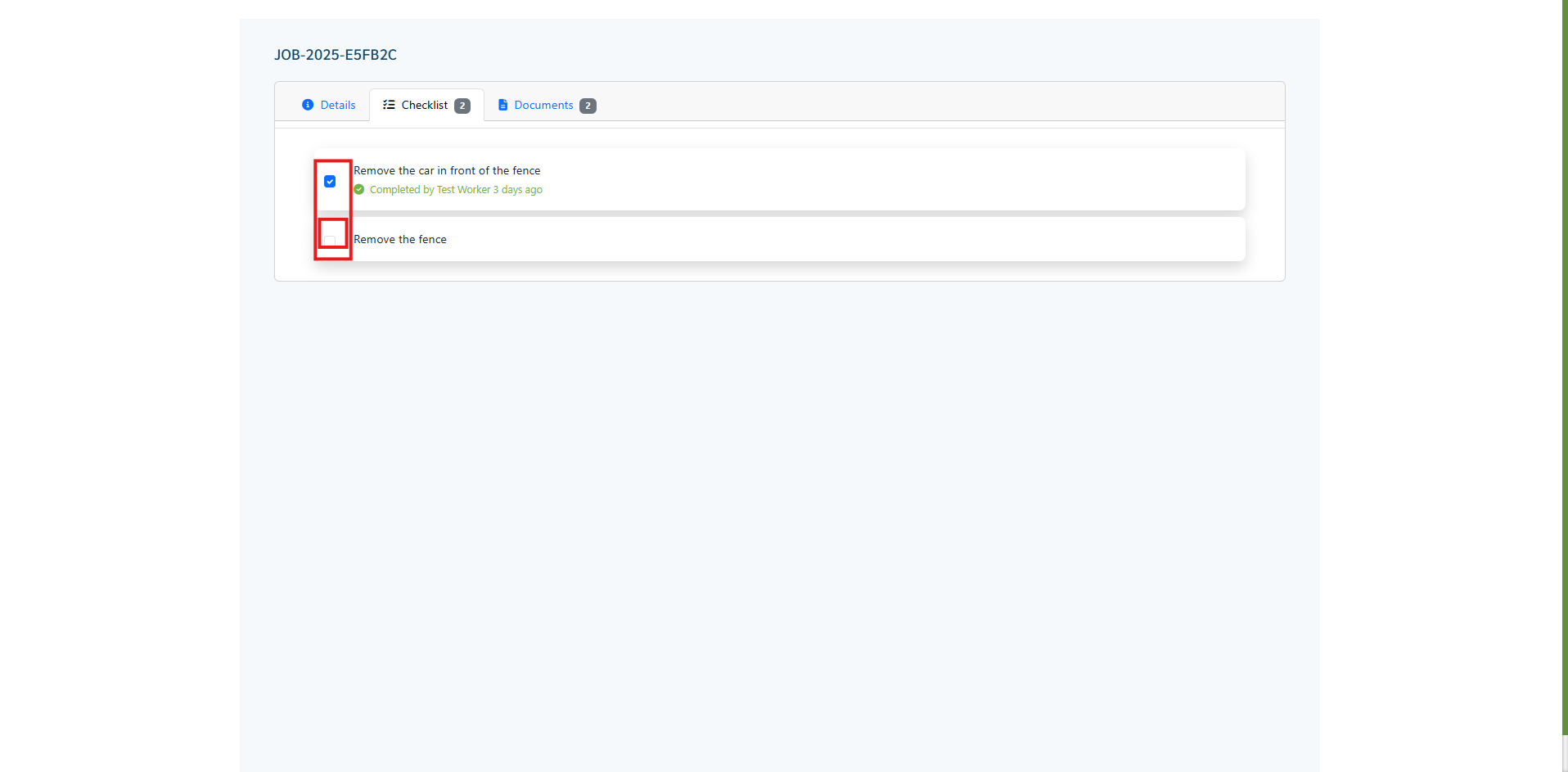How to Complete Tasks and Check Items off a List
- In the Checklist tab, review the list of tasks (e.g., "Remove the fence") .
- When you complete a task, tap the empty checkbox next to it.
- The item will be marked as completed, and a "Item marked as completed" message will briefly appear.
- This progress is automatically saved and sent back to your manager, who will see the job's progress percentage update in their system.