How to Award a Bid to a Winner
- After comparing bids, go to the Bidders tab.
- In the Actions column for the subcontractor you want to select, click the Award Bid (trophy) icon.
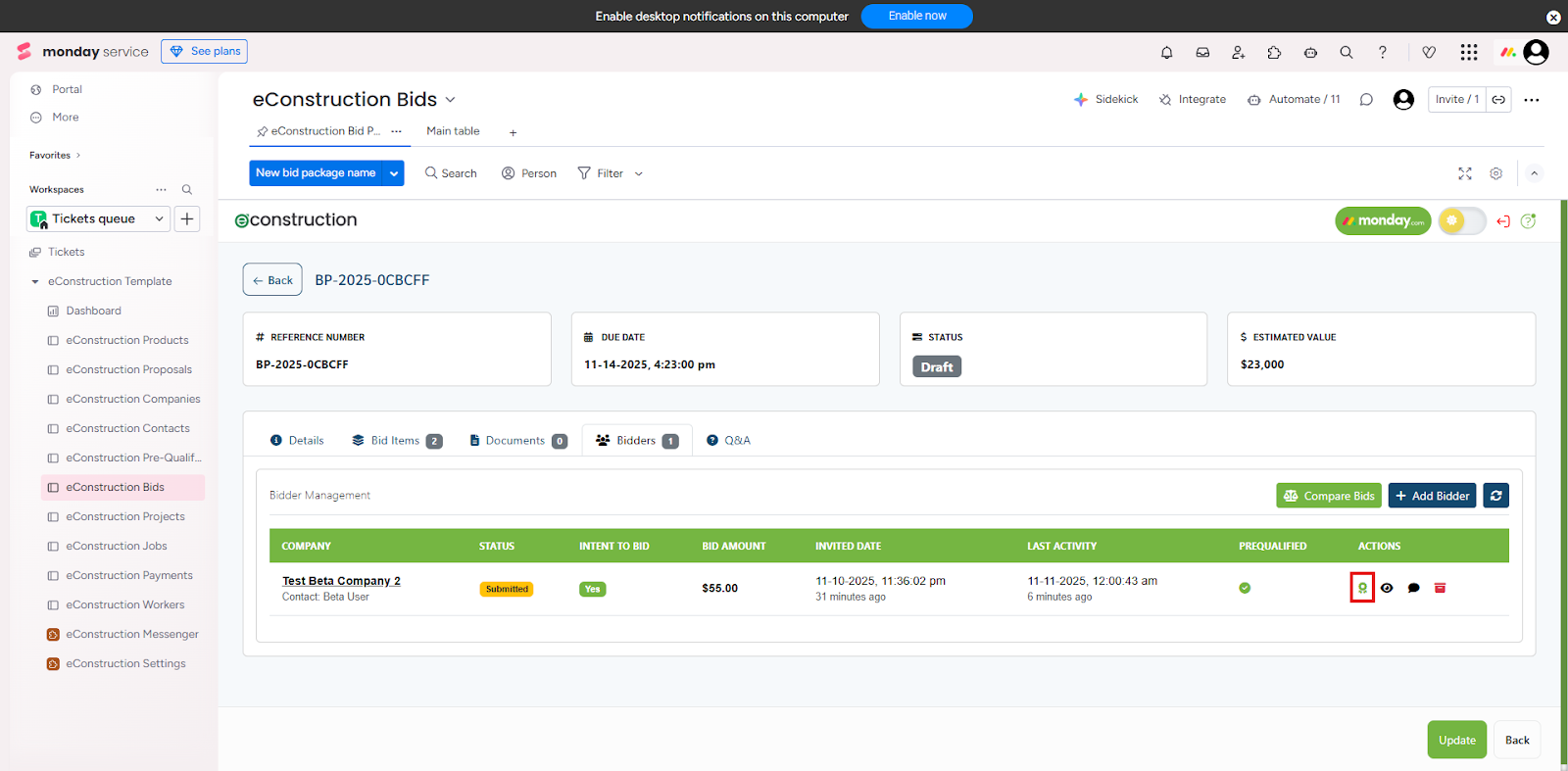
- A confirmation window will appear, summarizing what will happen (e.g., "The bidder status will be changed to 'Awarded'") .
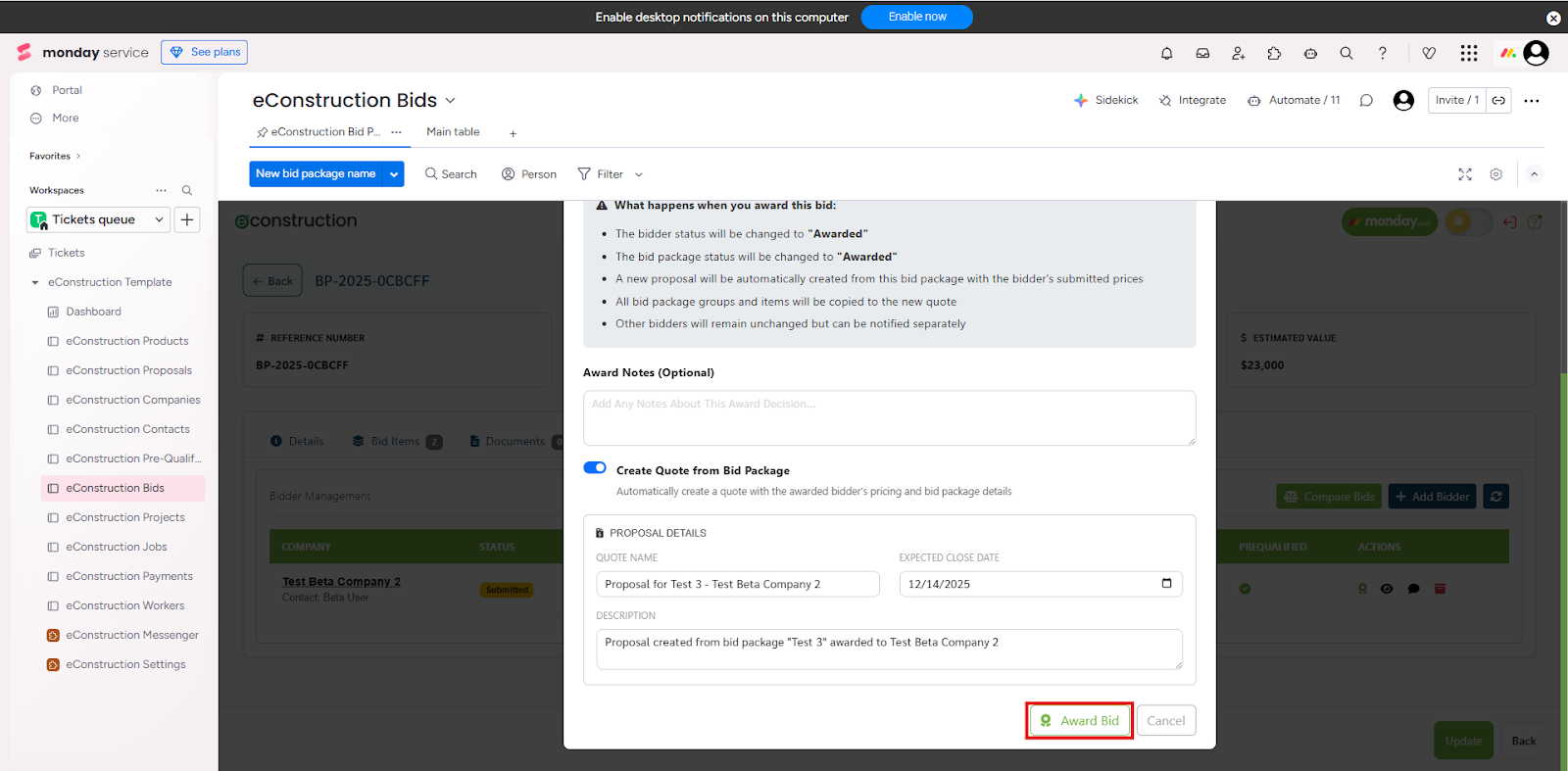
- Crucially, you can check the box to "Automatically create a quote from Bid Package". This is highly recommended.
- If you check the box, fields for the new proposal will appear, allowing you to set the Proposal Name, Expected Close Date, and Description .
- Click the Award Bid button to confirm.