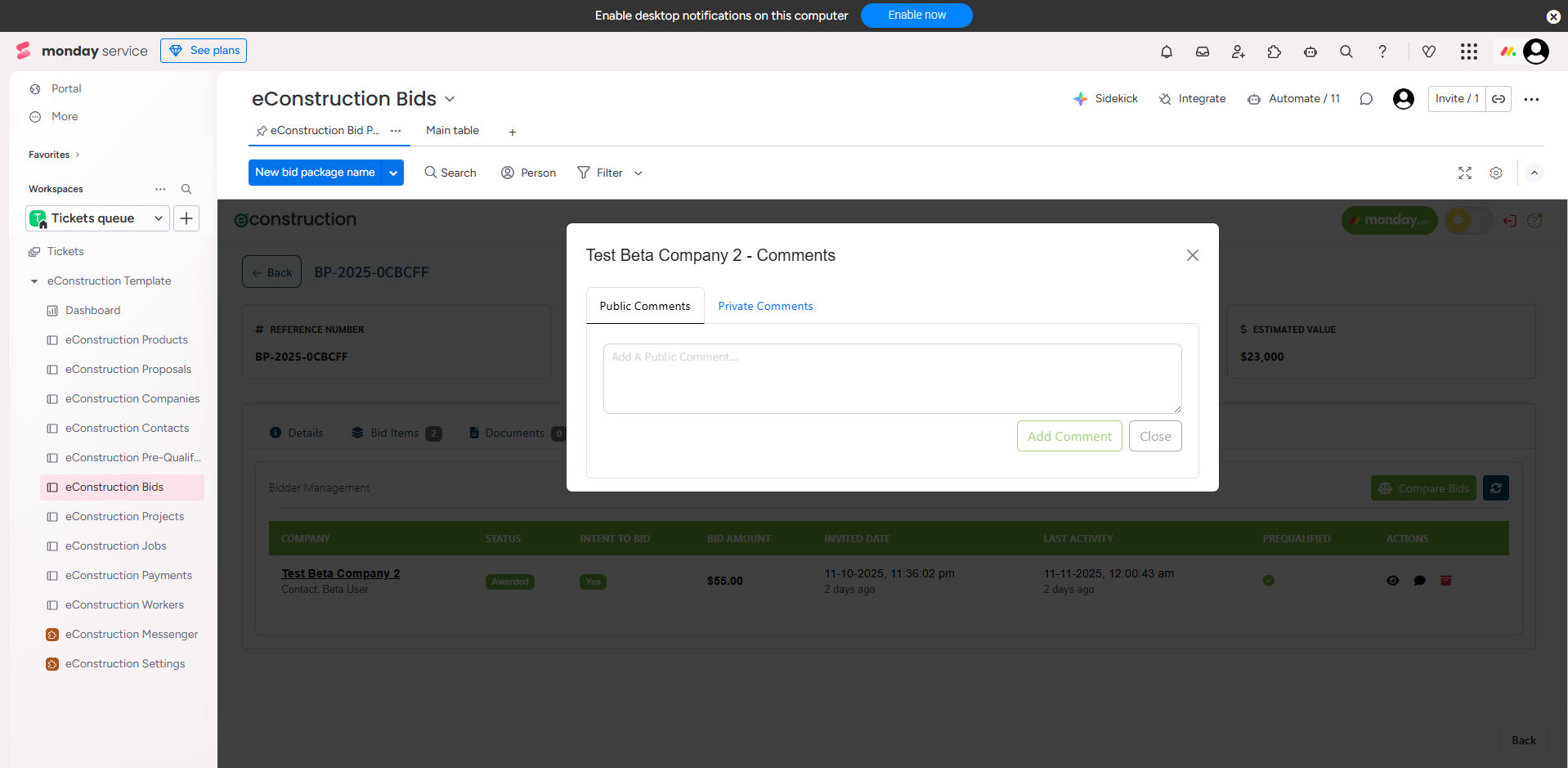How to Add Public or Private Comments to a Bid
- On the Bidders tab, go to the Actions column for a specific bidder.
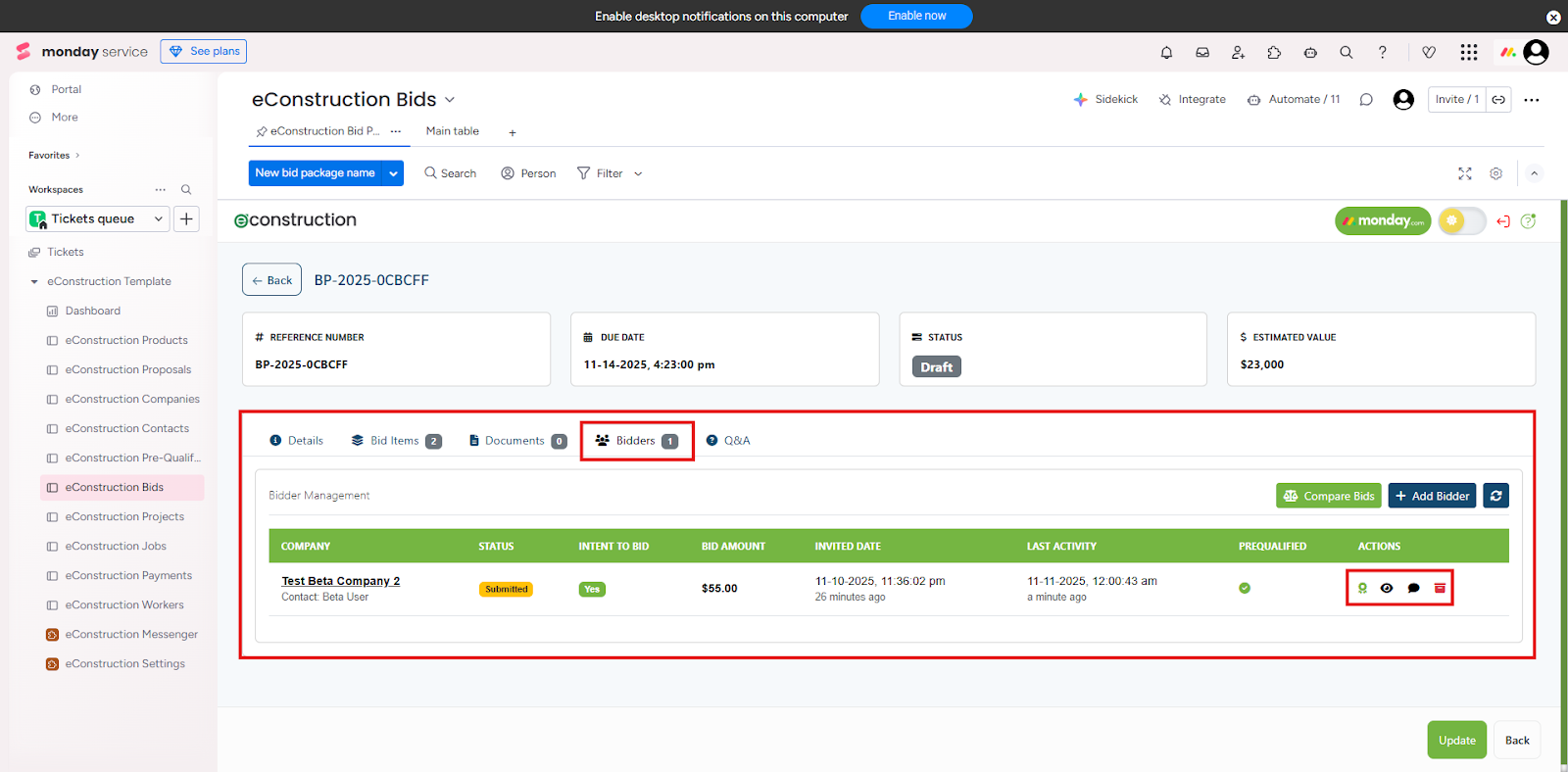
- Click the Comment (speech bubble) icon.
- A "[Company Name] - Comments" window will open .
- You can add Public Comments (visible to this bidder and potentially others) or Private Comments (visible only to your internal team).