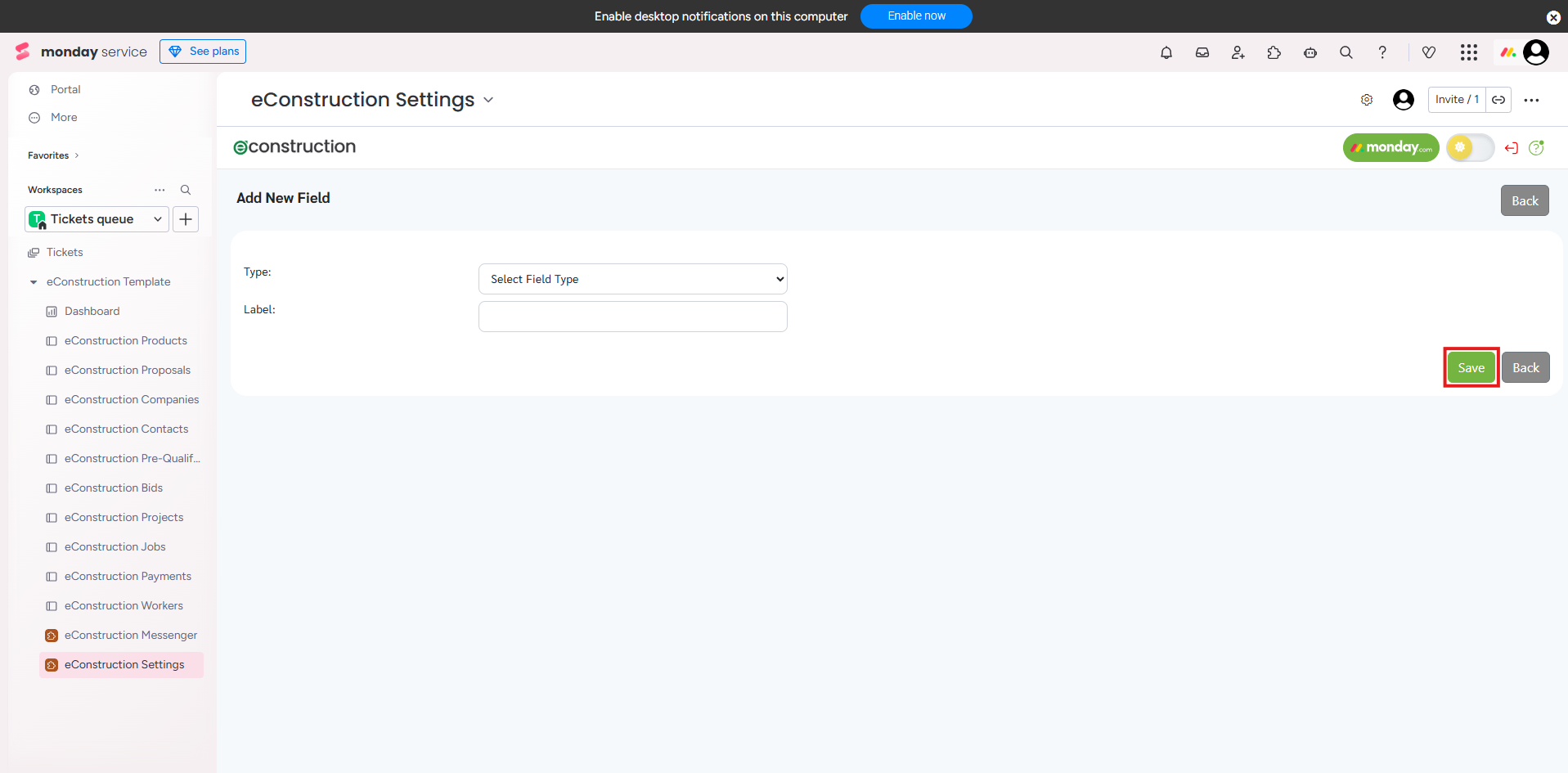How to Add New Custom Fields to a Module
- Navigate to Settings.
- Scroll down to the Customizations section.
- Select the module you want to modify (e.g., Companies, Contacts, Proposals, Projects, Jobs, etc.).
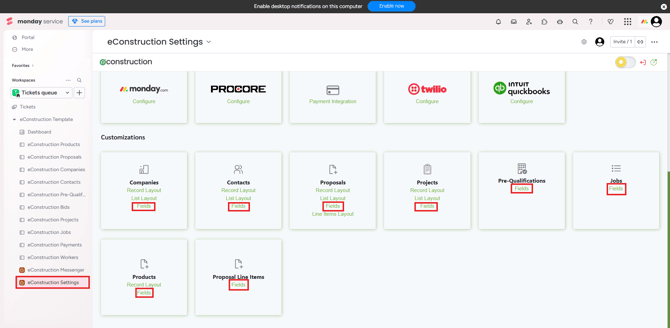
- Click the Fields link for that module .
- You will see a list of all current fields for that module. Click Create.
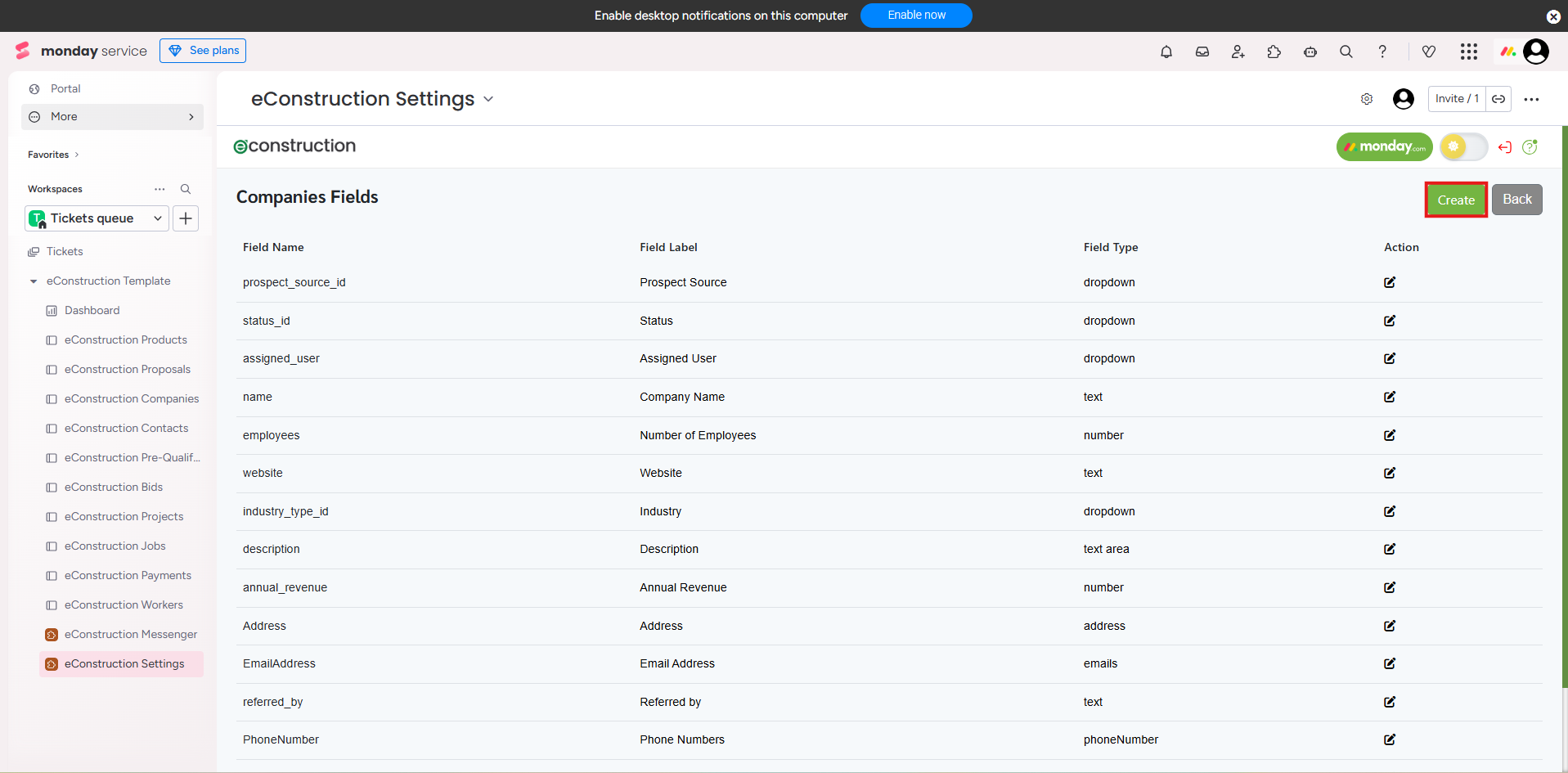
- A modal will appear. Select the Field Type from the dropdown (e.g., text, dropdown, date, number, multiChoice, checkbox).
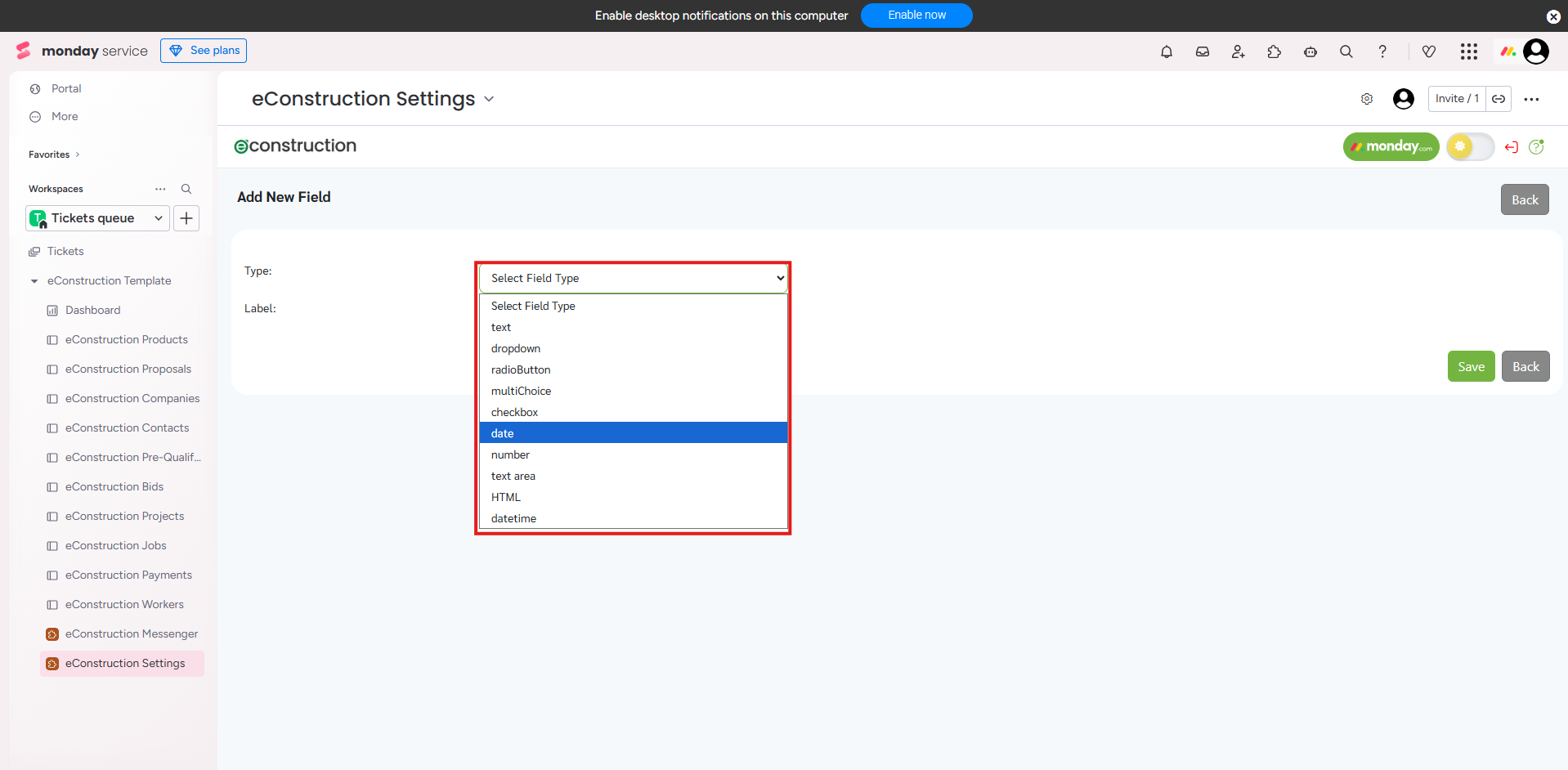
- Enter a Label (the name your users will see).
- Click Save. This field is now available to be added to layouts.