How to Add Internal & External Comments to a Proposal
You can add two types of comments to a proposal:
- External Comments: Visible to the client (Contact) if they view the proposal.
- Internal Comments: Visible only to your internal team.
To add a comment:
- Open the proposal.
- Click the Comments icon (a speech bubble) in the top-right icon tray.
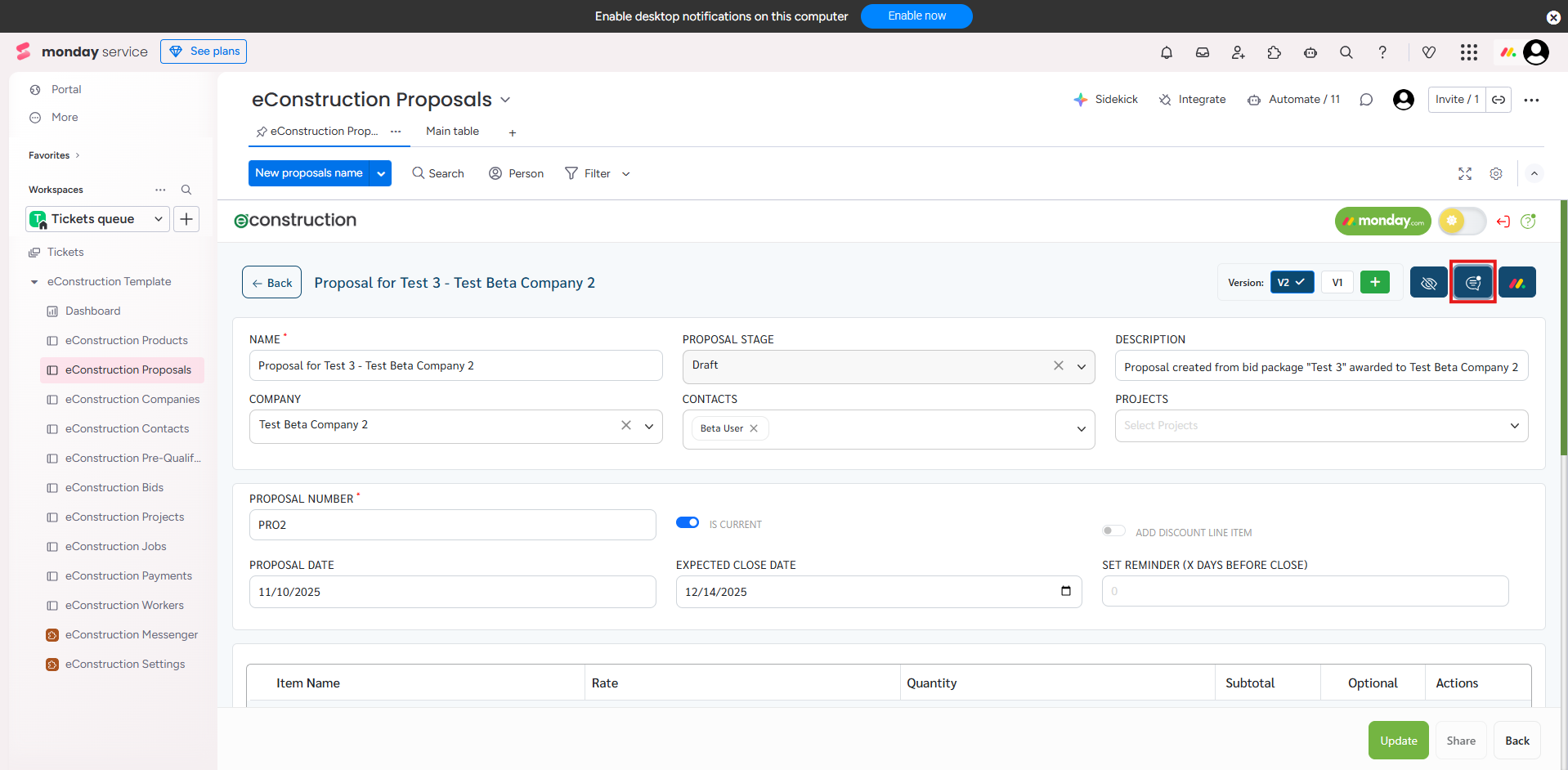
- A pop-up window will appear with two tabs: External and Internal.
- Select External Comments to write a note for your client.
- Select Internal Comments for team-only notes. The description confirms "No Contact Visibility".
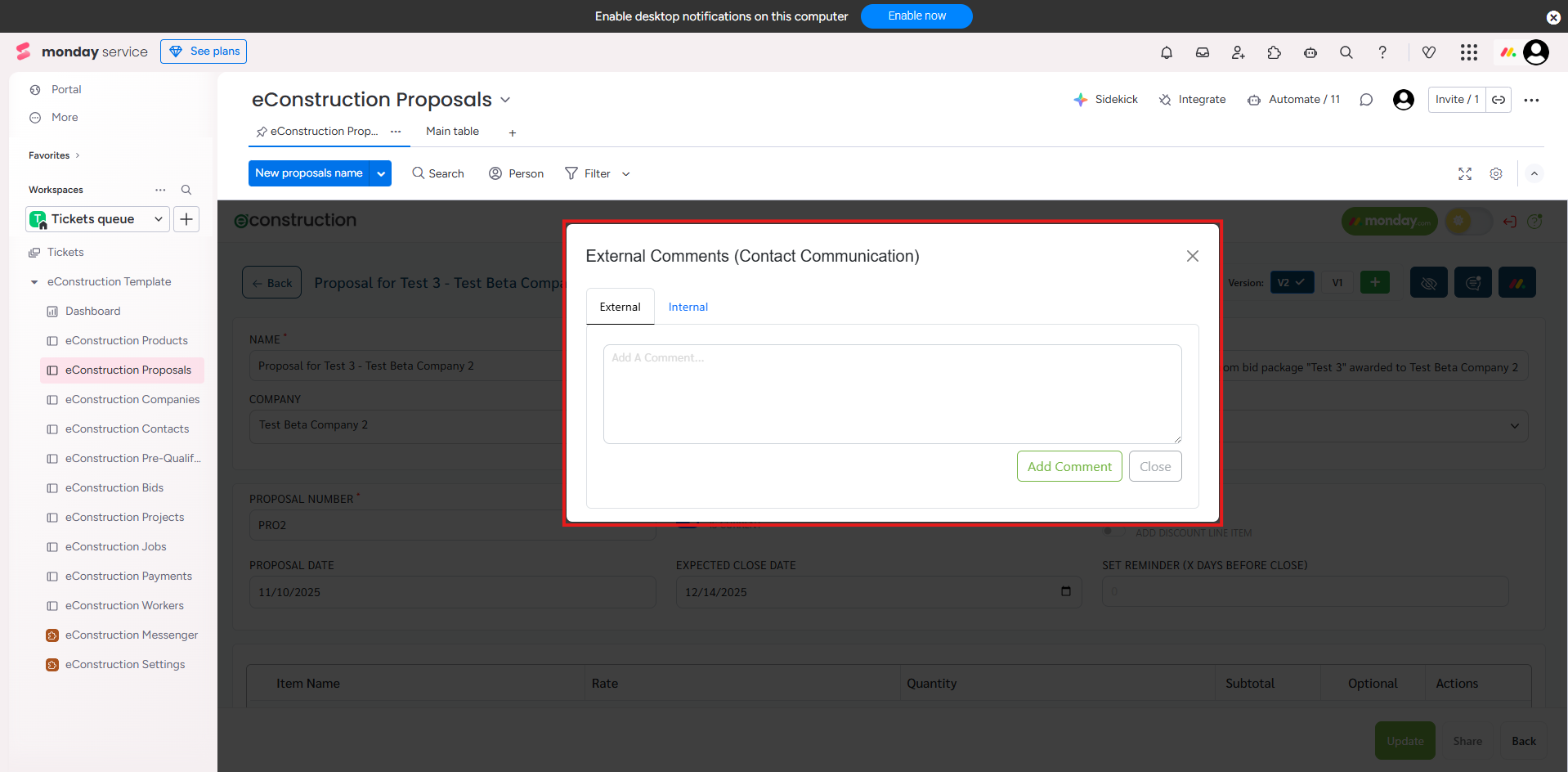
- Type your message in the text box.
- Click Add Comment.