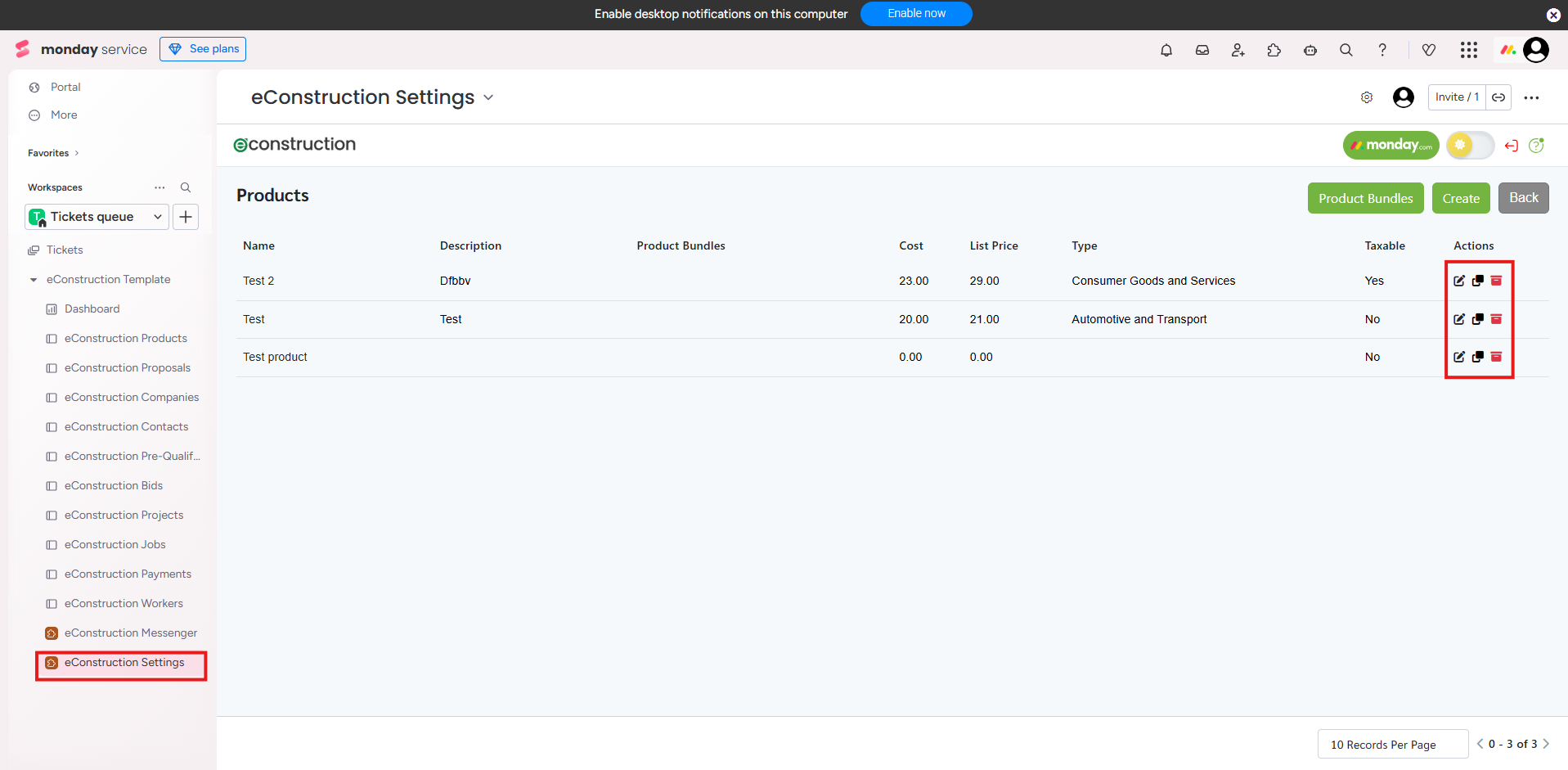How to Add and Manage 'Products'
- Navigate to Settings.
- In the "General" section, click the Products icon.
- The Products list will open. Click Create.
- The "New Product" form will appear. Fill in the details:
- Name (e.g., "Concrete Bricks")
- Description (e.g., "7-3/4 in. x 2-1/4 in...")
- Cost
- Listed Price
- Type
- Taxable (Check this box if the product is taxable)
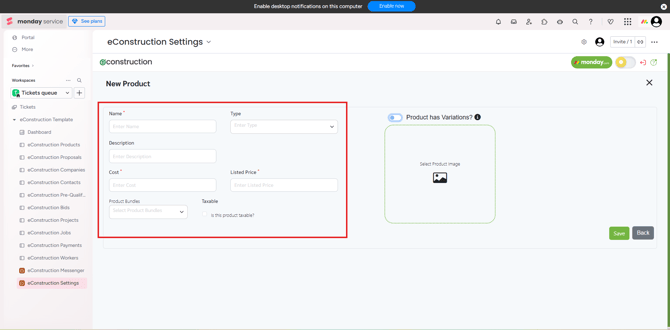
- If your product includes variations, switch on the Product has Variations option, then enter the Variation Name, Cost, Listed Price, and a Description for each variation.
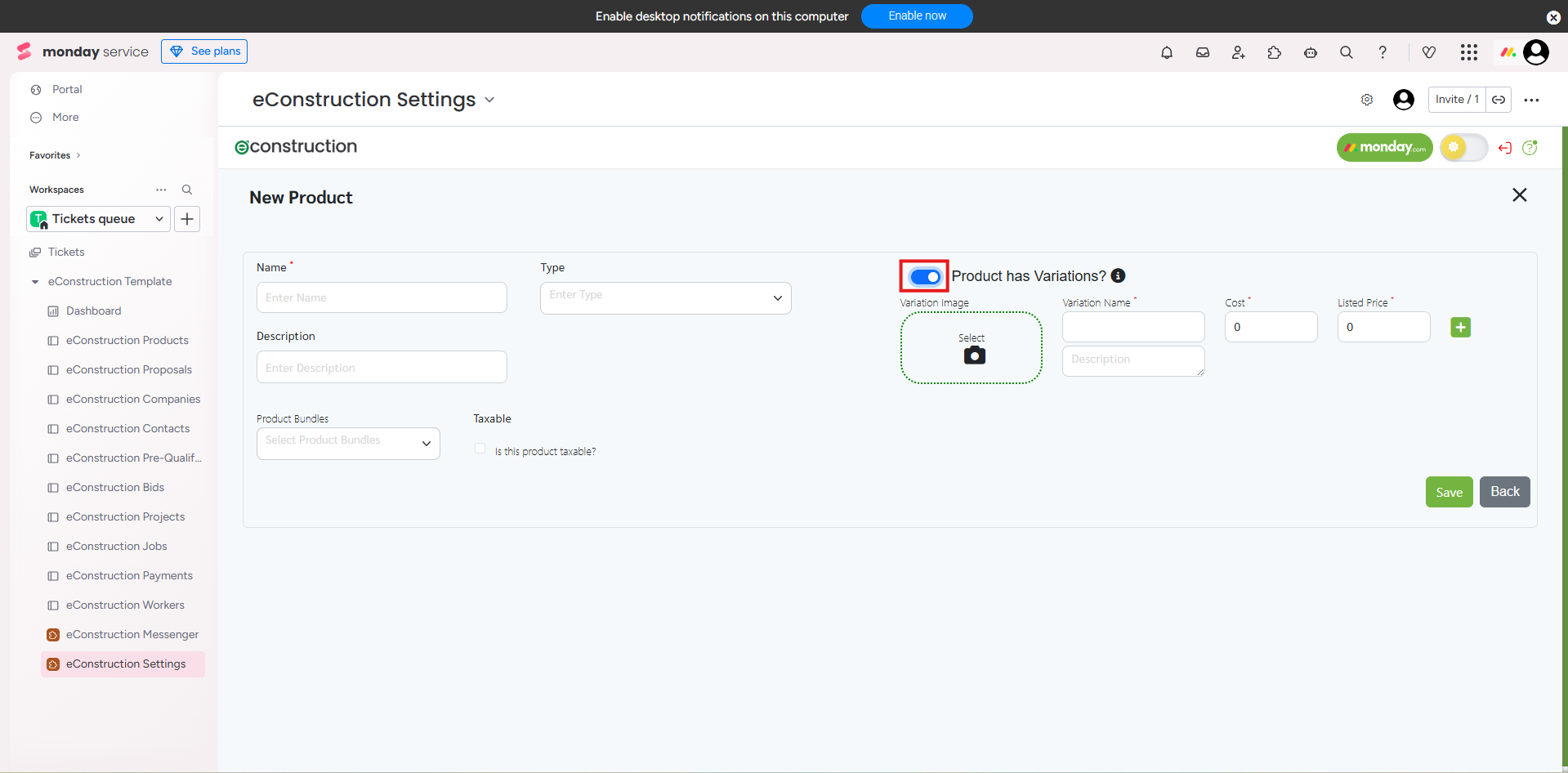
- Click Save.
- To edit or delete existing products, use the Actions icons (pencil/trash) on the Products list page.