How to Add and Manage Licenses for Modules (Procore, Bids, Proposals, etc.)
Your eConstruction subscription is modular. You must select and assign licenses for the specific features you want to use.
- During the subscription process (or by navigating to eConstruction Settings > Subscription), you will see a list of "Active Add-on Modules".
- These modules include:
- Procore Integration
- Bid & Contractor Management
- Proposals
- Field Service Manager (Jobs)
- Messenger
- For each module you need, enter the Number of Licenses you require for your team.
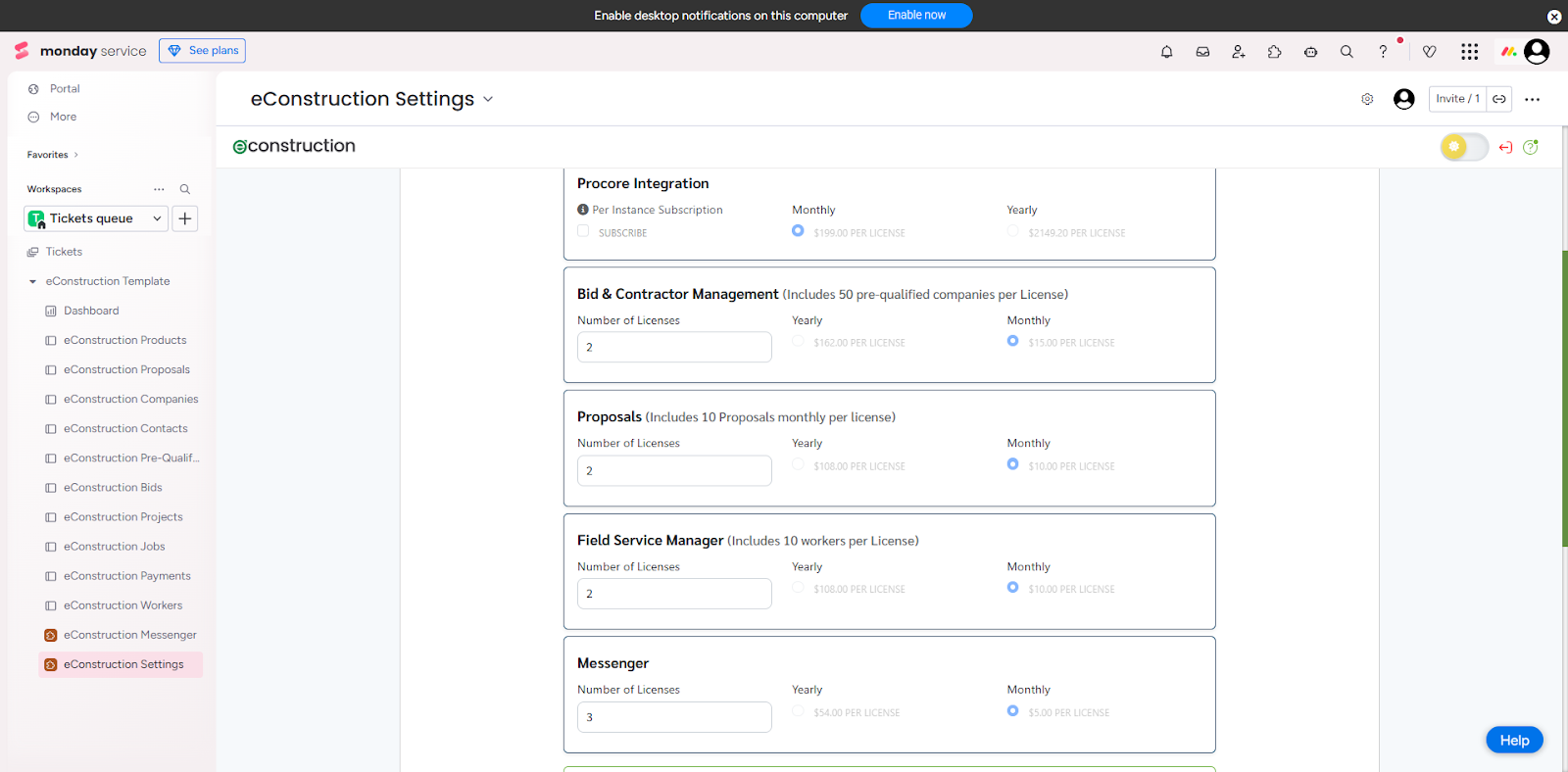
- To assign these licenses to users, click Manage Licenses for the specific module.