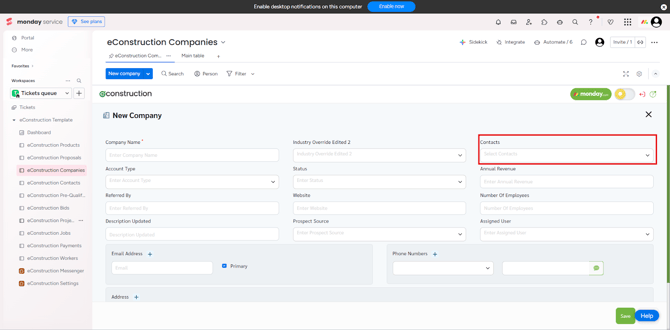How to Add a New Company
- From the left-hand navigation menu, click on the Companies module.
- Click the New + button in the top-right corner.
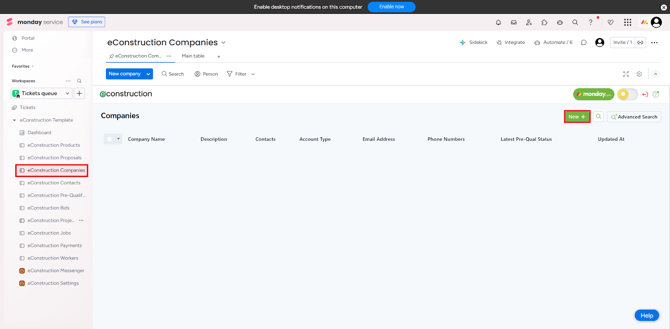
- The "New Company" form will open in a pop-up window.
- Fill in the company's information. Fields marked with an asterisk (*) are mandatory. Key fields include:
- Company Name
- Account Type
- Referred By
- Description Updated
- Email Address
- Address
- Industry
- Status
- Website
- Prospect Source
- Phone Numbers
- Contacts
- Annual Revenue
- Number Of Employees
- Assigned User
- To link an individual to this company, add them in the "Contacts" field (See this Article).
- Click Save.