How is a Proposal Created? (Automatic vs. Manual)
There are two primary ways a proposal is created in eConstruction:
- Automatically (Recommended): A proposal is automatically created for you when you Award a Bid to a winning subcontractor. In the "Award Bid" window, you must check the box that says "Automatically create a quote/proposal from Bid Package". The system then uses the winning bidder's line items and pricing to create a new, draft proposal, which you can then edit and send to your client.
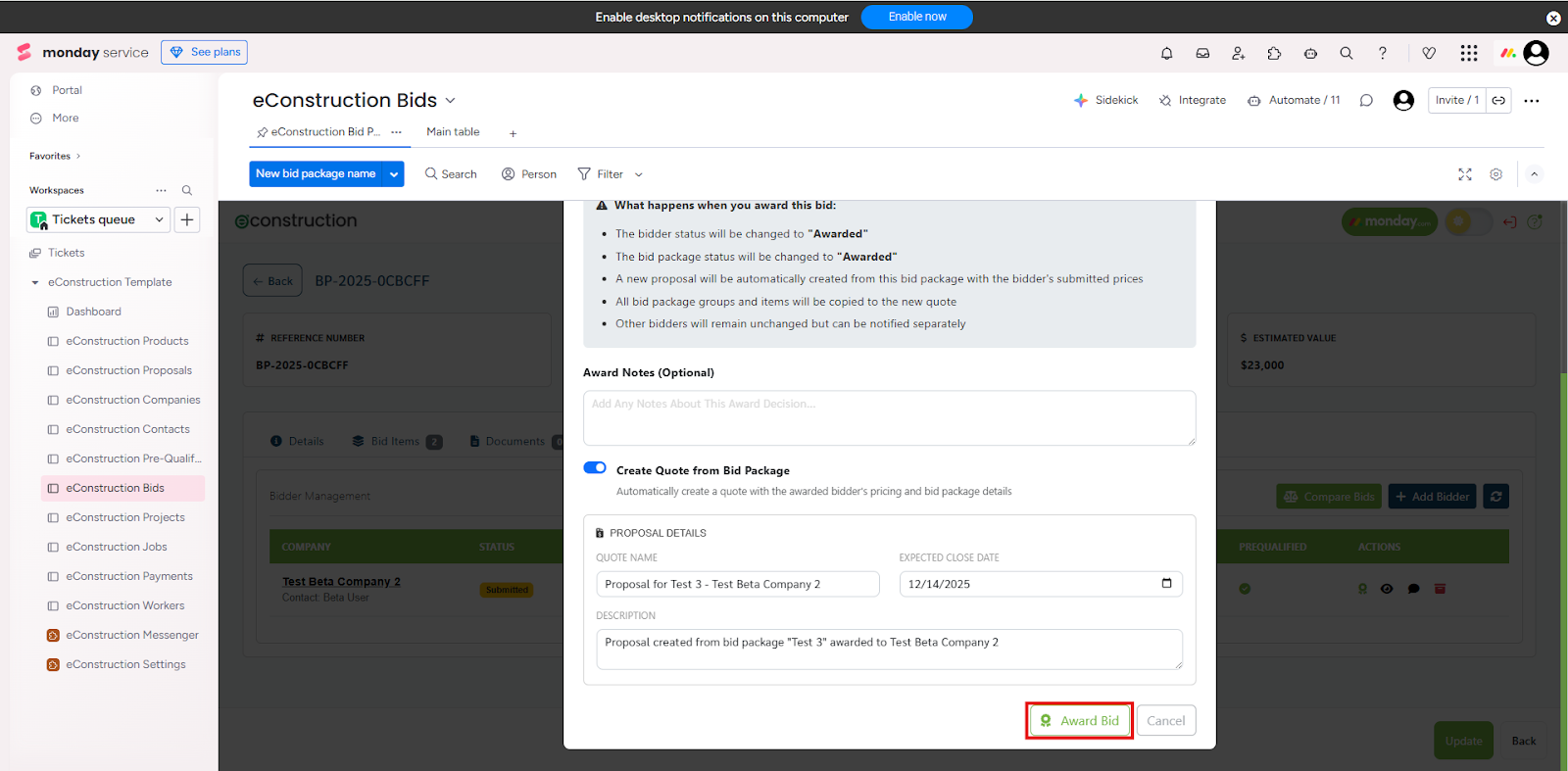
- Manually: You can create a new, blank proposal at any time, directly from the Proposals board. This is useful for change orders or for proposals that don't originate from a formal bid.